Today on Facebook, I saw a post from one of my friends (see post below) stating "You Guys Can Remove Your Timeline!" with a link to an online survey. The survey must be completed before you can continue. I contacted a few of my friends who told me that they did not post the abovementioned on my wall.
Please do not complete the survey or even click on the link, if it is posted on your Facebook wall or Timeline. This seems to be a trick by scammers to have you complete a form that they will be paid for each time someone completes it.
This is where the online survey is located: http://s3.amazonaws.com/timelineremoval/index.html?wall
This is how the Facebook post looks:

This is how the website with the survey looks after clicking on the link in the Facebook post.
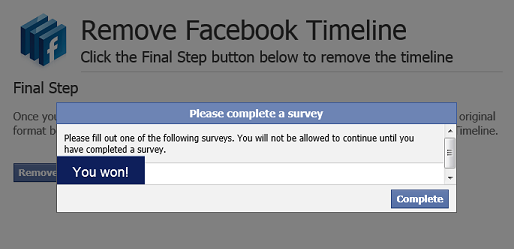
Facebook said Timeline is not an option so, some of these so-called Timeline removals will not work or only work for a short period of time. Be careful, scammers know that a lot of persons are looking for ways to remove their Facebook Timelines and will take advantage of this.
This application or plugin will send the same post as the one above to your friends.
If you have already installed this application, please remove it. Click here for instructions.
For more information, please go to http://www.facebook.com/help/?faq=170585223002660