Do you know how much information about yourself is on the internet? For a lot of us, I think too much. With the explosion of social networking websites and blogs, persons are now sharing almost all of their information online. This includes information that can be used to tell where they live, work and play. Now, because of this vast amount of information, scammers are finding it easier to pull off scams, because all they have to do is to Google their potential victims' names and get all the information they need at their fingertips.
What is Google?
Almost everyone uses this popular and powerful search engine to find what they are looking for. This search engine is so powerful today that it can now crawl or fetch information from dynamic content (content generated by the JavaScript language), that was not possible before. The frightening thing is that this search engine keeps getting more and more powerful. I hope it doesn't get intelligent enough to take over the world, like what "Skynet", the artificial intelligent network, did in the movie "Terminator".
Now, you may be asking why I am asking you to Google yourself monthly. This is because I want you to know how much of your information is online or on the internet. Remember, once your information is available online, there is little or no way for you to control who sees or uses it.
When I say Google yourself, I am referring to searching for your information using the Google search engine.
How to Google yourself
1. Go to http://www.google.com
2. Enter your first and last name between quotation marks.
Example: “John Brown”
To narrow your search, try entering your full name (first, middle and last names):
Example: “John David Brown”

3. Click the Google “Search” or press your “Enter” key.
4. Go through a few pages of the search results to see if you can find any information about yourself.

5. Also, use the Google image search to try and find photos of yourself.
Follow the steps above and click the “Images” link.
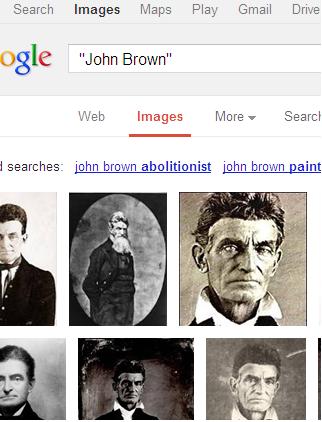
Google now has a tool to help online users manage their online reputation by controlling what people see searching on their Search Engine. Click here to learn more.