If you are asked to download and install "Shopping Sidekick", please do not. The maker claims that "Shopping Sidekick" is a browser plugin/add-in that allows users to view a list of coupons for the website they are browsing instantly. But, hundreds of persons have contacted me asking how to remove this browser plugin/add-on. This browser plug-in/add-on is an adware and is sometimes very difficult to remove from your computer after you have installed it.
"Shopping Sidekick" is classified as an adware that will slow down your computer by installing plug-ins and add-ins in your web browser that will display annoying advertisements while you surf the internet.
Their website is located at shopping-sidekick.com.
The name of the installer program is Excellent-coupons.exe.
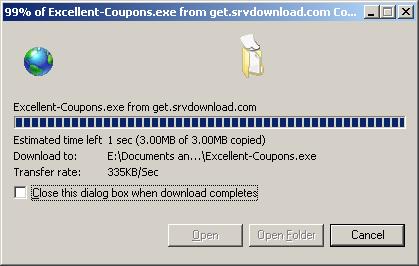
ESET antivirus preventing the file Excellent-coupons.exe from being downloaded by blocking it.
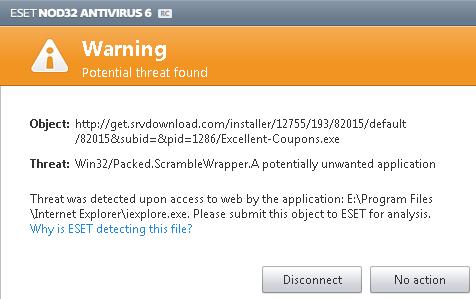
The maker of "Shopping Sidekick" has a web page located at http://shopping-sidekick.com/uninstall.php, with instructions for manually uninstalling "Shopping Sidekick".
But, if their instructions do not work, please try the following:
Try downloading and using Spybot. Click the following link to download and install http://www.safer-networking.org/mirrors/
If the above does not work, try Adwcleaner. Click here for instructions .
If you are unable to remove it with the above softwares, try removing the files manually.
Click the following link for instructions: http://forums.spybot.info/showthread.php?t=67080