If you receive the e-mail message below which appears as if came from Facebook.com with the subject "You have 1 personal notification from Facebook Administration", please delete it. The e-mail is not from Facebook and is a Phishing scam.
If you hover over the links (DO NOT click) in the message, you will notice that they do not go to or point to facebook.com but instead, to this malicious website: http:// 163.30.187.1/~wh610/ datamedia.html ?fb=jfd6
The Phishing E-mail Message Scam
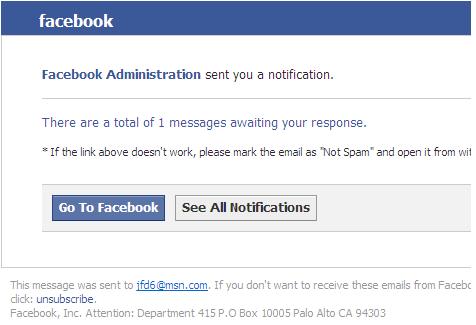
From: Facebook Administration <fono@puc-campinas.edu.br>
Date: February 20, 2013, 4:29:05 AM CST
To:
Subject: You have 1 personal notification from Facebook Administration
Facebook Administration sent you a notification. There are a total of 1 messages awaiting your response.
* If the link above doesn't work, please mark the email as "Not Spam" and open it from within your Inbox.
Go To Facebook
See All Notifications
This message was sent to ***.
If you don't want to receive these emails from Facebook in the future, please click: unsubscribe. Facebook, Inc. Attention: Department 415 P.O Box 10005 Palo Alto CA 94303
If you receive any e-mail notification from Facebook.com, instead of clicking on any of the links in it, sign into your Facebook account by going to www.facebook.com in your web browser and view your notifications from within your Facebook account.