If the Facebook posts "I Got The New Black Facebook," "I just Got Facebook Black", "Change Facebook to Black" and "Change Your FB Color" are posted on your wall or Timeline, please do not click on them. Instead, report them to Facebook. Those Facebook posts cannot change your Facebook to black and is only a scam to trick you in to completing surveys, downloading and installing malicious Facebook apps and web browser extensions.
The "I Got The New Black Facebook" Scam

If you follow the instructions in these posts and allow a malicious Facebook app access to your profile, it will post a link to itself and send it to all your friends. Help stop the spread of these malicious Facebook posts by avoid "Liking", sharing or commenting on them. If you click on the post, you will be redirected to a website (testingpostscript.altervista.org) asking you to follow some instructions. The scammers may use other websites.
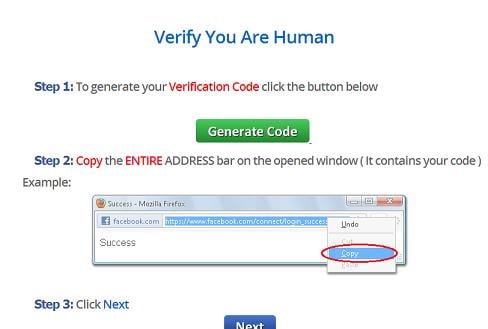
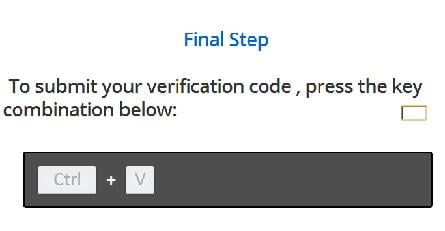
Remember, please do not follow the instructions in the posts because the surveys are used to collect or steal personal information. And each survey that is completed by the victim of the scam will earn the scammers behind the posts and apps money.
The scammers will change the look of the posts and websites, so if you are sent a post or taken to a website claiming that you can change your Facebook to black or any other color, please delete it or report it to Facebook.
How to remove "Just Got New Facebook Black" Scam
- Please delete any suspicious or unknown Facebook applications. Click here for instructions.
- If you have already installed the Google Chrome extensions for this malicious app, type: "chrome://extensions/" in Google Chrome address bar and press the ' Enter' key on your computer keyboard. This will take you to the Chrome extensions page. Please disable or remove anything with the name "Facebook Black" on that page. If there are any other extensions that you are not familiar with, you may want to disable or remove them also.