The website: "www.friendschecker.com," which claims it has a browser extension and an application that can be used to tell who "unfriended" you on Facebook. With so many Facebook applications claiming to offer something that cannot be done on the internet; is this application one of them that will hijack your browser and display annoying popup advertisements?
Surprisingly, I have tested FriendsChecker and it works.
The Website: www.friendschecker.com
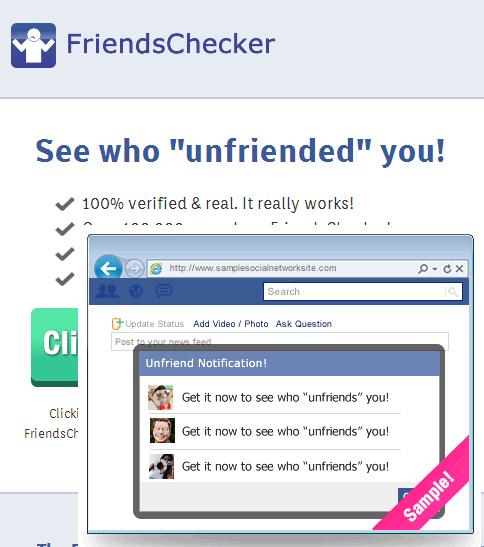
How FriendsChecker works?
FriendsChecker stores a list of all your friends on your computer. It checks your friends list every 15 minutes to determine if any of your friends are no longer on that list. If a friend is no longer on the list, FriendsChecker alerts you with a message stating that the friend has "unfriended" you.

FriendsChecker cannot tell who "unfriended" you in the past or before it was installed. It can only tell you who have "unfriended" you after it was installed.
FriendsChecker monetize its free software by periodically displaying advertisements. It claims that it does not display annoying popup advertisements and will only display high-quality advertisements.
I have been using this software for a day now and have not seen any advertisements.
You may be asked to install a search toolbar during installation process looking like this:
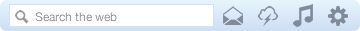
The search toolbar is not malicious but, I do not recommend installing it. Your browser has a search bar already built in, it unnecessary to install another.
You can try this software and if you do not like it, you can uninstall it from your computer.
Here are uninstallation instructions:
You can remove FriendsChecker application by doing the following:
- Click Start
- Control Panel
- Add / Remove Programs
- FriendsChecker
You can remove it from your web browser by doing the following:
In Internet Explorer:
- Go to “Tools”
- Internet Options,
- Programs
- Manage add-ons
- Toolbars and Extensions
- FriendsChecker
In Firefox:
- Go to “Tools”
- Add-ons
- Extensions
- FriendsChecker
- Remove
In Chrome
- Go to “Tool” or Wrench icon
- Tools
- Extensions
- FriendsChecker
- Trash Icon
If you are still having a problem removing this browser extension, click here to try AdwCleaner. It is very good at removing a lot unwanted of programs from your computer.
Please ensure that you observe the options to install additional programs during the installation process. Uncheck or un-tick any programs that you do not want to be installed on your computer.