Beware of email messages, Facebook posts, Tweets, and online advertisements, which claim that you can download Firefox, download an updated version of Firefox, download a Firefox security patch, or download some form of Firefox add-on or extension. Hackers and scammers are using these methods of communication to trick persons into downloading malwares masquerading as Firefox downloads from fake websites.
Mozilla Firefox is one of the most popular web browsers and is used by millions of web surfers around the world. I think this is one of the reasons why these cybercriminals chose this web browser, because of the amount of persons that they can target.
If you asked to update your version of Firefox or download it, please use Firefox's website, which is the preferred website, located at http://www.mozilla.org/. Please use this website only or these other trusted ones:
I have gotten a few calls from persons who have seen the advertisement below and thought it was a legitimate Firefox download link and clicked on it to install the Firefox web browser.
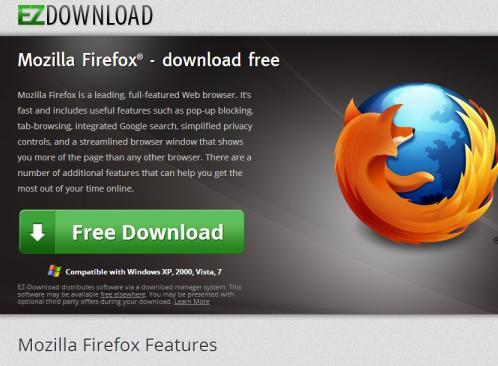
After installing the program, they got more that what they had asked for. They did not just get the Firefox web browser installed on their computers; they also got rogue toolbars, web browser hijackers, and other unwanted programs that constantly displayed annoying popup windows.
But, these annoying programs are the least of their worries. If they had downloaded a virus, Trojan or spyware, they would have been in serious trouble. This is because these programs are used to steal personal information, credit card information, or online account user names and passwords for your email accounts, online banking and others.
So again, do not click on any links in an email message, Facebook post, Tweet, or online advertisements to download the Firefox web browser, instead, go to http://www.mozilla.org/.