CNET's download.com has started bundling Potentially Unwanted Programs (PUPs) with their file downloads through their file download installer or manager. The popular downloading website that I have trusted over the years and the one that I have always recommended as the safest website on the internet to download programs, has started offering these unwanted programs that may hijack web browsers, computer and may compromise your privacy.
Potentially Unwanted Programs or PUPs is a term used to describe unwanted programs such as rogue toolbars, adware, rogue browser extensions or add-on, along with other malwares which may compromise your privacy.
Computer users who are not paying attention to what they are installing, may consent to installing these programs, and will later discover that their web browser settings were altered or hijacked.
CNET's Download.com will not allow you to download some files directly anymore.instead, a CNET installer is downloaded and installed first on your computer. This installer will then download the file for you.
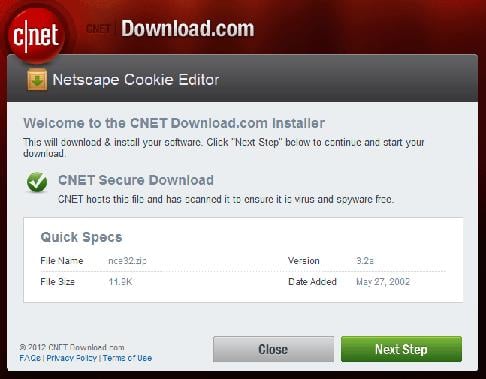
But, the installer will offer you a list of Potentially Unwanted Programs (PUPs) before it will download the file that you want. So, before clicking the "Accept" button, please ensure that you know what you agreeing to.
If you do not want a Potentially Unwanted Program that is listed by the CNET installer, please click the "Decline" button.
Here are some screenshots of the CNET installer offering PUPs for download:
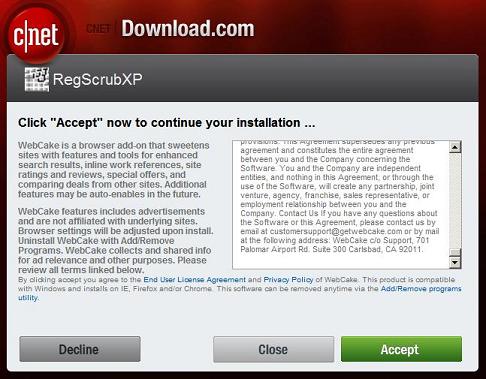

If you look carefully at the screenshots above, the CNET installer claims that you should click the "Accept" button to continue your installation. Now, this is misleading, because you do not have to click this button to continue downloading the file that you want.
A lot of persons have told me that they have clicked the "Accept" button, thinking they are agreeing to the download.com terms and conditions, but later discover that there were new programs installed on their computers that they did not consent to.
Come to think of it, these persons actually did consent to the installation of these programs on their computers, when they clicked the "Accept" button in the CNET download.com installer window. They did this because they blindly or unintentionally click the "Accept" buttons because they just wanted to quickly download the files that they were looking for.
Now, if you are like me and want to quickly download a file, you can skip these PUP offers by clicking the "Decline" buttons until your file starts downloading. Clicking any of the "Accept" buttons will install a Potentially Uwanted Program on your computer.