The PG&E Energy statement below is a fake and contains a link to a dangerous virus or Trojan horse. The email message was not sent by PG&E and was designed to trick the recipients into clicking on a link within it, which will take them to a malicious or compromised website that will ask them to download a virus or Trojan horse disguised as PG&E energy statement.
The Fake and Malicious PG&E Virus Email Message
Subject: Delivery Canceling
Subject: Gas and Electric Usage Statement
Subject: Express Delivery Failure
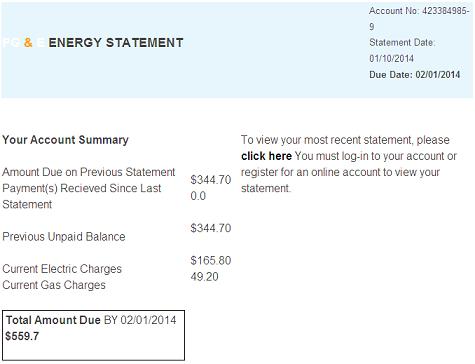
PG&E ENERGY STATEMENT Account No: 433242797-3
Statement Date: 01/07/2014
Due Date: 02/01/2014
Your Account Summary
Amount Due on Previous Statement
Payment(s) Recieved Since Last Statement
Previous Unpaid Balance
Current Electric Charges
Current Gas Charges $344.70 0.0 $344.70 $165.80 49.20
To view your most recent bill, please click here. You must log-in to your account or register for an online account to view your statement.
Total Amount Due BY 02/01/2014 $559.70
------
If you click on the link in this malicious email message, you will be taken to malware or compromised website that will prompt you to download a malicious file, which will infect your computer, disguised as a PG&E energy statement.
The file you will be asked to download name begins with "PGE_FullStatement_" and may change.
When we scanned this file, the following threats were detected:
- Trojan.GenericKD.1491026
- Trojan/Win32.Kuluoz
- TR/Agent.bsls.1
- Win32:Malware-gen
- Trojan.Win32.Agent.acvg
- Trojan.GenericKD.1491026
- Win32/TrojanDownloader.Zortob.B
- Trojan.GenericKD.1491026 (B)
- W32/Kryptik.BSLS!tr
Once your computer has become infected with this malicious Trojan horse, the cybercriminals behind this email message will be able to access and take control of your computer remotely from anywhere around the world. They may spy on you, use your computer to commit cybercrimes, or steal your personal and financial information.
Now, if you have already opened this fake and malicious PG&E statement file, please do a full scan of your computer with the antivirus software installed on it.
If you don’t have antivirus software installed on your computer, please click here for a list of free antivirus software.
Also, PG&E recommends that you do the following to protect yourself against scammers:
- Individuals and companies are posing as PG&E employees or contractors to gain access to your account information or entry into your home. Here are ways to protect your home or business.
- You should always ask to see identification before allowing anyone claiming to be a PG&E representative inside their home. PG&E employees always carry their identification and are always willing to show it to you.
- If a person claiming to be a PG&E employee has identification and you still feel uncomfortable, call PG&E's customer service line at 1-800-PGE-5000 to verify an appointment and/or PG&E's presence in the community.
- If you have an appointment with PG&E, you will receive an automated call back within 48 hours prior to a scheduled visit, or a personal call from a PG&E service representative prior to a scheduled visit.
- If you have concerns about the legitimacy of a call you have received about a past due bill, a service request or a request for personal information, call PG&E immediately at 1-800-743-5000.
- PG&E's Credit Department will never ask for personal information, a credit card number or a gift card number over the phone. If you have received such a phone call and provided credit card or checking account information should report it immediately to the credit card company or bank and law enforcement.