The email message below: "Paypal Account Verification.(This Account Have Been Disabled)?," is malicious and was not sent by PayPal. It was designed to trick the recipients into clicking on the link within it, which will take them to a fake or phishing PayPal website, which will attempt to steal their PayPal user names, passwords and infect their computers will a virus or Trojan.
The Virus and Phishing PayPal Email Message:
Subject: Paypal Account Verification This Account Have Been Disabled
Important Notice
Warning,
Some information on your account appears to be missing or incorrect.
Please confirm your information promptly so that you can continue to enjoy all the benefits of your PayPal account.
If you don't confirm your information, we'll limit what you can do with your PayPal account.
Here's a link to all the legal details
Validate your account Here
Thank you for being a PayPal customer.
Please do not reply to this email. We are unable to respond to inquiries sent to this address. For immediate answers to your questions, visit our Help Center by clicking "Help" located on any PayPal page or email.
Copyright © 2014 PayPal, Inc. All rights reserved. PayPal is located at 2211 N. First St., San Jose, CA 95131.
DO NOT click on any of the links in the email message, because the website that you will be taken to, will infect your computer with a virus or Trojan horse, by just visiting it.
Clicking on any links in this email message will take you to a compromised website, used by cybercriminals to create a fake PayPal website, where your user name and password will be stolen if you enter both on the fake website.
With your credentials, the scammers behind this email can hijack your PayPal account.
How to determine if an email is a PayPal scam?
PayPal does not address you as:
- "Dear Customer",
- "Dear Member",
- "Dear PayPal Customer"
PayPal always uses your first and last names in the greeting. Example: Dear John Brown.
PayPal will never send an email with a link to enter sensitive information.
To ensure that you are on PayPal's website, your web browser address bar should look like the following:
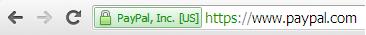
If you were tricked into entering your user name and password by following the instructions in these email messages, please click here for instructions to change your PayPal password. And, please scan your computer with the anti-virus software install on it.