The website: "www.p.aypal-verified.com", is a phishing or fake PayPal website. The website was designed to steal your PayPal username and password, by disguising itself as the legitimate Paypal website located at: www.paypal.com. If you have received an email message with a link to this website, please delete it.
If you enter your PayPal username and password on the fake website, it will be sent to the scammers behind this scam, who will use it to gain access to your account.
Never click on a link to sign into any of your online accounts. Always go directly to your online accounts, by typing the website address in your web browser address bar and clicking the “Go” button or pressing the "Enter" key on your keyboard.
For example:
If you want to sign into your PayPal account, type "www.paypal.com" in your web browser address bar and click the "Go" button or press the "Enter" key on your keyboard. Once you are on the website: "www.paypal.com", sign in from there or navigate to the sign-in page.
Always ensure that your web browser address bar looks like the image below when you are visiting PayPal's website:
Web browser address bar www.paypal.com:
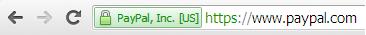
If you have already entered your PayPal user name and password on the fake PayPal website, please change your PayPal password right now.
Here are instructions for changing your PayPal password
-
Log in to your PayPal account.
-
Click My Account at the top of the page.
-
Click Profile at the top of the page.
-
Click Change beside Password/Security questions.
-
Select Password.
-
Click Edit. You may be required to confirm your account information.
-
Enter your current password and your new password.
-
Click Save
The information above is also located on PayPal website. Click here to view.
PayPal will always address you by your first and last names. They will never address you as “Dear Customer” or “Dear User”. Once you receive an email message appearing as if it came from PayPal, it must contain your first and last names; if not, it’s more than likely a scam.