Cybercriminals are attempting to trick Google users into clicking on links in the fake security alert or notification email message below that informs them of suspicious login attempts. The links go to a phishing website that steals Google account usernames and passwords. The phishing website looks exactly like Google’ own website, which makes it easier to trick most users into following the instructions on it.
Therefore, it is recommended that Google users who have received suspicious security email alerts or notifications, go directly to https://myaccount.google.com and click on “Security Checkup,” to view their security settings and activities.
The Phishing Google Security Email Message
Subject: Blocked sign-in for security reasons
Blocked sign-in attempt for security reasons
Hi,
Google just blocked someone from signing into your Google Account [email address removed] from an app that may put your account at risk. In other to secure your account you have to feel in the form, while your email has already been hidden for security reasons
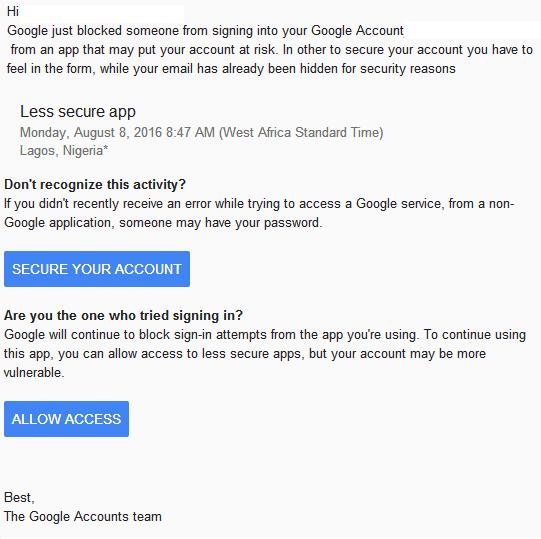
Less secure app
Monday, August 8, 2016 8:47 AM (West Africa Standard Time)
Lagos, Nigeria*
Don't recognize this activity?
If you didn't recently receive an error while trying to access a Google service, from a non-Google application, someone may have your password.
[SECURE YOUR ACCOUNT]
Are you the one who tried signing in?
Google will continue to block sign-in attempts from the app you're using. To continue using this app, you can allow access to less secure apps, but your account may be more vulnerable.
[ALLOW ACCESS]
Best,
The Google Accounts team