WhatsApp users who have received messages claiming that they can change their WhatsApp to a new or favorite color using a new function or feature, should delete the messages and not follow the instructions in them. This is because the fake and malicious messages are scams, created by cyber criminals to trick WhatsApp users into visiting the fake and malicious WhatsApp website "шһатѕарр.com," which will install and infect their devices with adware or malware.
Please note that "шһатѕарр.com" is the fake and malicious website and "whatsapp.com" is the legitimate website. What the cybercriminals have done is to use different character code to create the fake and malicious website, but make it look similar to the legitimate one.
A Sample of the "New Colors for WhatsApp Function" Fake Message or Scam

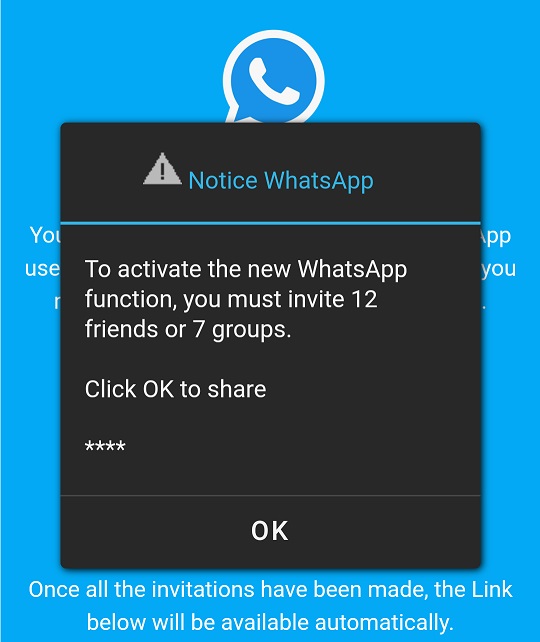
How the "New Colors for WhatsApp Function" Scam Works
Whatsapp user gets the following message saying WhatsApp is now available with different colors:
"I love the new colors for WhatsApp hxxp://шһатѕарр.com/?colors."
If the link or button in the fake message is clicked, WhatsApp users will be taken to the fake and malicious website at hxxp://шһатѕарр.com/?colors, which actually goes to this malicious website: hxxp://blackwhats.site/.
Whatsapp.com users will then ask to share the link with multiple groups for human verification.
Once WhatsApp users have done sharing, they will be asked to install adware apps. After they have installed the adware the website says the WhatsApp color is available only in WhatsApp web and then ask them to install a malicious Chrome extension located in the Google Chrome Store:
- hxxps://chrome.google.com/webstore/detail/ blackwhats/apkecfhccjhdmicfliebkdekbkoioiaj
Once the malicious extension or adware is installed, the infected devices will start displaying annoying or malicious advertisements.
WhatsApp users should never install an upgrade or features if they are asked to share before they can do so. This is how cybercriminals trick potential victims into spreading the malware to other users. And, there is no need to click on a link to install a new feature of Whatsapp because WhatsApp will automatically update itself or will let you know when a new feature is available. Therefore, avoid messages that ask to install WhatsApp features.
Related alert: