Whenever you allow a third-party app to access your Gmail account, you’re opening yourself up to the possibility that someone, somewhere is reading your emails. It may never happen, but once you have granted access to your account, you can never be 100 percent sure. Therefore, before a non-Google or third-party app is able to access your Gmail account, Google shows a permissions screen that clearly shows the types of data the app can access and how it can use that data.
Google strongly encourage you to review the permissions screen before granting access to any non-Google or third-party application.
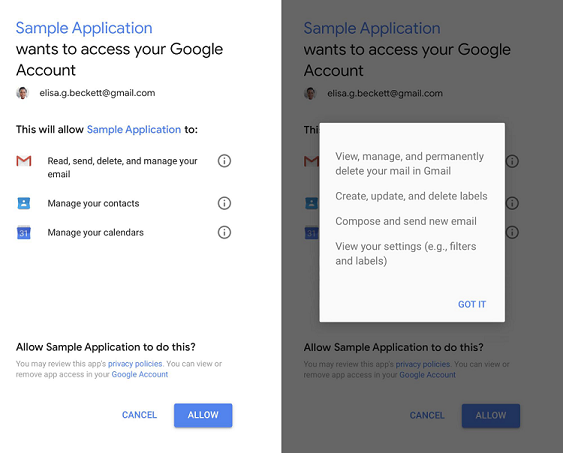
Remember, you are in control of your data at all times. Whenever you allow an app to access your Gmail account, you’re shown what permissions that app is requesting, and you can refuse to give that app access to your Gmail account. Unfortunately, that usually means not being able to use that app at all, but your privacy is more important.
If you want to control which third-party apps have access to your Gmail account, you can use Google's The Security Checkup.
The Security Checkup shows all non-Google apps that have access to your data and flags potentially risky apps so you can revoke any previously-granted permissions that you are no longer comfortable with. You can also view and control permissions within myaccount.google.com under "Apps with account access."