If you are a brand owner, you need to think about the safety of your business. It has a huge impact on your reputation and customer experience.
It doesn't matter where you sell your services or products. You can sell products on the marketplace, your website, or on one of the pages on social networks. It is important to ensure safety through monitoring, updates, and regular checks. In this article, we'll share a few security techniques that can help protect your business as well as your customers.
Choosing a Reliable Environment
- Check the security of your chosen platform. First of all, you need to make sure how safe the e-commerce site is. It must comply with all regulations and provide ways to protect your data. Each platform should provide default security controls. However, in addition to the established methods of protection, you must take care of one hundred percent safety. On the Internet, you can find a wide variety of plugins and tools that can help provide additional protection.
- Find a reliable server. The server on which all your data will be stored must have special protection. You need to be sure that those who provide it to you understand how to protect your data.
- Online selling hosts such as Shopify, Volusion, or BigCommerce have long established themselves as experienced and secure providers.
- The sale of goods on marketplaces or social networks involves a minimal level of protection. This is why you should create unique passwords for each site. Thus, you protect yourself and ensure the impossibility of leaking data about your customers.
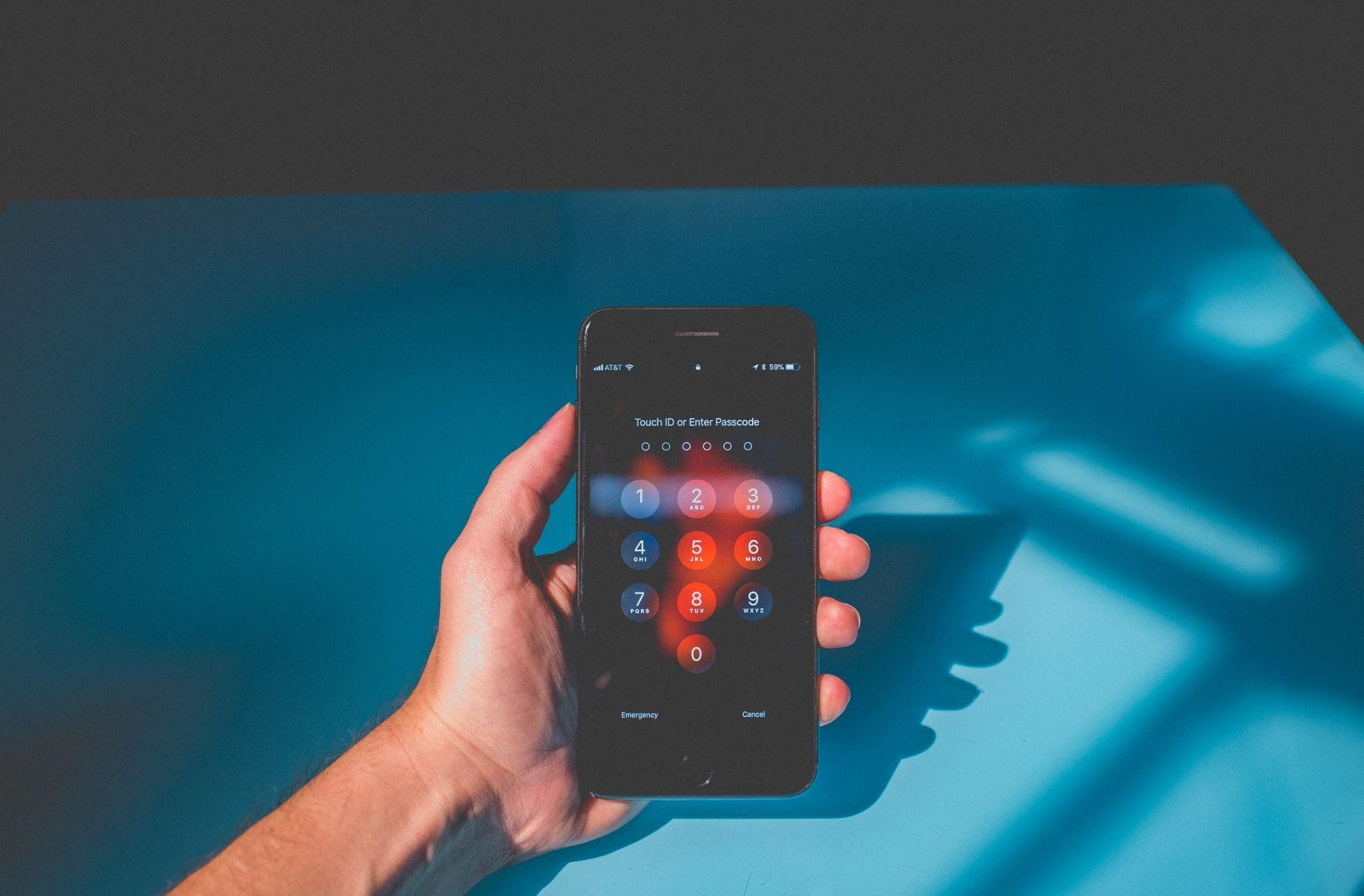
Setting protection levels
The best way to protect yourself is to install filters that will protect your network on the Internet. Robust firewalls prevent DDoS attacks when some badly intentioned users try to breach your defenses and cause your site to collapse. At any time, you can run a scan that will help detect any intrusion attempts.
Load balancing and application traffic routing gateways only protect checkpoints, while firewall filters fully prevent an attack on your network. The parameters for each of these protection methods must be configured by a specialist. Thus, they will work correctly and fulfill their function, and not only create a veil of semblance of protection. An aggressive filter is the best defense, but there is a risk that it will suspend traffic to your site and restrict user actions.
Regular updates
Any updates to the sites on the network will help you even better secure your work in e-commerce. As soon as you are offered a new update with changes in technical parameters, install it immediately. You can also make it so that new updates are self-installed when they are released.
This applies not only to the sites where you trade. Any security tool needs to be updated, be it plugins or tools. Stay tuned for updates to documents and certificates that allow you to safely post information.
Data backup
For the safety of data, you must have a backup system configured. You should check them regularly to see if they are doing their job. They must be properly configured so that in case of an emergency you are left with nothing.
Most of the companies suffered precisely because their backups did not work properly and only a small part of the data was saved, which was not enough to get the website back. Check how your data is being saved. You must be sure that in the event of an attack, you can make a full recovery.

Limit bots' access to your data
There are special bots on the Internet that collect data to customize search results. However, not all bots legitimately perform their functions. You must restrict access to bots that can steal information from you.
You do a tremendous job of defining a pricing strategy or gathering information for your products. You create unique product images edited at www.retoucher.online and come up with non-standard product cards. This data is extremely important. There are bots that can inject malicious data into your system that will destroy everything that you have been working on for a long time.
You cannot completely block such bots. However, you can check all bots and find those that can harm you. To do this, you have to configure the number of requests. Find the optimal number of requests that the buyer fulfills. If this indicator is exceeded, then you will be able to detect bad bots.
In addition, set up a system that notifies you immediately if unauthorized activity occurs. Such a system can be installed on your smartphone and you will be able to learn about any actions in real-time.
Transaction protection

The main goal of the merchant is to protect user data regarding bank cards. Each buyer should be aware that when placing an order, his data will not be sold or stolen.
To do this, you must use encryption and certificates. If you are hiring contractors to handle these issues, make sure they do their job with diligence.
In addition, you must ensure the safety of your customer data. Your staff, bots, virtual assistants must fully protect any data about users.
You cannot store information about customers and their payment methods in large quantities. This amount of data is difficult to protect. If it is possible to work with payments through mobile devices, then this will provide additional protection, as well as provide more convenience for users.
You can never be completely sure that your site will always be safe. This is very reckless. In the event of a crisis, you should always have a plan of action to recover and protect your data. It is easier to act according to a prepared plan than to be confused in the event of an attack.
Conclusion
Working in e-commerce is not only about sales figures and big revenues. If you don't work on security, then you risk losing everything you own, as well as losing customers’ trust. Monitor regularly, check for updates and consult on how to improve the protection of your business.