Your phone is a critical part of your life. It's how you stay connected to the people and things that matter most. Also, your phone carries valuable personal information. So, if someone tries to hack your iPhone, they are trying to jeopardize your privacy. Luckily, there are a few ways to tell if your phone has been hacked. For instance, if something seems off, or your phone acts abnormally, the chances are that someone is trying to penetrate your phone. As scary as it sounds, learning the signs of a hacked phone allows you to quickly take measures to keep the hackers out. Keep reading to learn some signs that your phone is hacked, and what to do.
Slow Startup and Shutdown Speed
If your iPhone is taking longer to start up or shutting down more slowly than usual, that's a sign that something could be happening behind the scenes.
The workload from hackers may cause your phone to lag, and, in some cases, it may crash. You may also notice weird screen activities such as flickering or ghost touches.
This is because malware and viruses are designed to run in the background and can strain your processor and battery. You could try Clario antivirus and see if the issue gets resolved before you try other remedies, such as factory resetting your phone.
Unusual Data Usage
If you notice that your data usage is higher than usual, that's another sign that your phone is transmitting data to an external source. You can check data usage on your iPhone with these easy steps.
- Go to Settings
- Then Cellular or Setting
- Click on Mobile Data


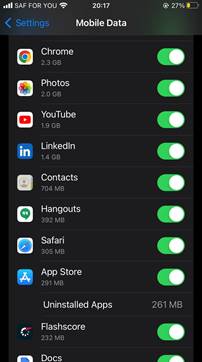
With this, you can view which applications are consuming much of your mobile data.
There are many reasons why your data usage might spike. But if you can't think of any reason why it would be higher than usual, or you don't remember downloading any large files recently. It's possible that your iPhone has been hacked and your phone is transmitting data to an external source.
A hacker may use your data to send or receive emails, browse the web, or stream video. All of these activities can use up a lot of data.
Battery Drains Quickly
A fast battery drain may indicate that your battery is nearing failure. For instance, if you have had your iPhone for a while and it suddenly starts dying more quickly, that may indicate that your battery health is deteriorating. To confirm this:
- Go to settings, then battery
- Tap battery health and charging
Here you will find information on your battery capacity and performance to determine if it needs servicing.
Also, if you recently installed a game or app that is very graphic-intensive, that can lead to a faster battery drain. If your battery is draining more quickly than usual, and you can't think of any reason why something may be going on in the background, that may mean that there are many apps in the background.
Malware and viruses can run in the background and use your battery life. Perhaps the hackers have installed malicious code that forces your phone to work harder than usual, which can lead to a quick battery drain.
Overheating Phone
Your iPhone may overheat for various unsuspicious reasons. For example, if you use your phone for long periods of time or if it's in a hot environment, it will naturally get warmer.
But if your phone overheats for no apparent reason, hacker activities are the most likely cause. The activities of the malware or virus can put a strain on your processor and cause your phone to overheat.
If you notice that your iPhone is frequently overheating, close all apps to lighten the processor load. You may also restart your phone and give it some time before you use it again. If none of this works, update your phone to the latest iOS. And if this still doesn’t solve your issue, you may be hacked.
Apps Crashing
If your apps are crashing more frequently, your phone may have been hacked. The crash could be caused by malicious code installed when your phone was hacked.
Of course, there are many reasons why an app might crash. But if you notice that all of your apps are crashing, or if certain apps crash more frequently than others, it's worth investigating to see if your phone has been hacked.
First, know what to dial to see if your phone is hacked. For example, you may dial #21# to check if your phone is tapped and take the necessary measures.
What to Do if You Think Your iPhone Is Hacked?
If you think that your iPhone has been hacked, the first thing you should do is change all of your passwords. This includes your email password, social media passwords, and any other passwords you use on your phone.
You should also install a reliable security app on your phone. Many different security apps are available, so take some time to research the options and choose the one that best meets your needs.
Always update your phone to ensure it is up to date. And avoid clicking suspicious links to protect your phone from being hacked in the future.