If you are asked to share the post "URGENT WARNING TO ALL FACEBOOK USERS! Hackers Posting Sexual Videos and Pictures" or anything that states that hackers are posting sexual videos and pictures on your Facebook Wall and you cannot see posts but your friends can, please do not share and/or like the same posts. This is because the posts will not protect your Facebook accounts if you share them, are misleading, maybe dangerous, and are spreading like wildfire on Facebook.
Samples of the "Hackers Posting Sexual Videos and Pictures On Your Wall" Facebook Post

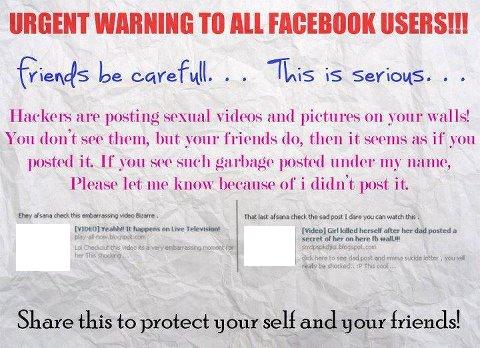
The misleading posts state that hackers have infiltrated your Facebook account and are able to post videos and pictures on your wall. They further state that the posted images, videos, links, and messages cannot be viewed by you, but can be viewed by your Facebook friends, appearing as if they were posted by you. This is partially correct.
Cyber-criminals can trick Facebook users into sending them their Facebook usernames and passwords using phishing scams and malicious links(XSS), which they will use to hijack their accounts like what the posts said. Once cyber-criminals have hijacked the accounts, they can post images, videos, links, and messages on their victims' Facebook Wall/Timeline, which the victims' friends will see and will appear as if they were sent by the victims. But, it will not prevent the victims from seeing the same posts.
If Facebook users want to view the posts made under their accounts they can use a tool called "Activity Log," which allows them to see a history or record of all posts on their Walls, even if Facebook users have not seen the posts on their walls as yet. Please click here for information.
Facebook Account Cloning
Cyber criminals or hackers may clone Facebook users accounts, send invites to the owners' friends from the cloned accounts. If the friends accept the request from the cloned accounts, thinking the requests were sent from their friends, the cybercriminals will start posting videos, images, and messages to the wall of the cloned accounts. The friends who accept the requests from the cloned accounts will see the posts thinking they are being sent by their friends when they were actually sent by cybercriminals from the cloned accounts that the friends have no idea exist. This is why it is important that Facebook users should be cautious when accepting a second friend request from friends who are already their friends. And, should always ask the friends sending requests questions to verify that they are who they appear to be because Facebook cannot stop or prevent cybercriminals from cloning accounts. To learn more about Facebook Account Cloning, click here.
So, instead of sharing the misleading Facebook posts above, Facebook users, please see the information below that will help protect your accounts cyber criminals or hackers.
How to Protect Your Facebook Account
- do not allow unknown Facebook applications access to your profile
- remove unknown or malicious Facebook applications from your account; click here for information
- stop using your Facebook account to sign up for services on other websites
- beware of fake or phishing Facebook websites that will attempt to steal your username and password
- change your Facebook password if you think you have unintentionally clicked on a malicious link or gave a malicious Facebook app access to your account
If things that you didn't post are showing up your own Facebook Wall/Timeline, please follow step 2 in the list above and change your Facebook password. Click here to change your Facebook password.
Tell your family and friends not to share, "like" or comment on the misleading post, so we can stop it from spreading.