If you are browsing the internet and come across any advertisements asking you to update or upgrade your media player, please do not click on them. These are fake advertisements that will attempt to trick you into downloading malicious and Potentially Unwanted Programs.
Potentially Unwanted Programs or PUPs are similar to viruses, spyware, and other malware, but unlike these malicious programs, these Potentially Unwanted Programs are given permission to be installed by a user.
After installing and determining the true purpose of these programs, the user will then try to remove them after his/her computer starts to slow down and display annoying pop-up advertisements.
A List of Fake and Malicious Advertisements
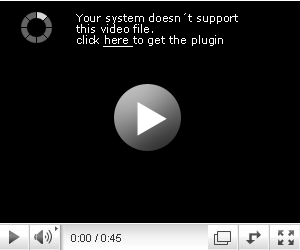
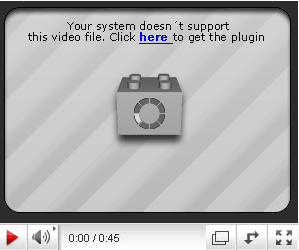
Your system doesn't support this video file. Click here to get the plugin
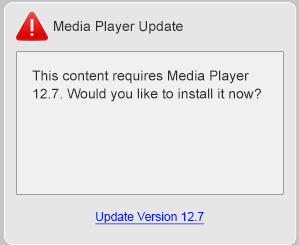
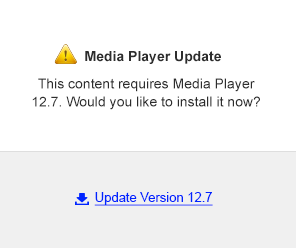
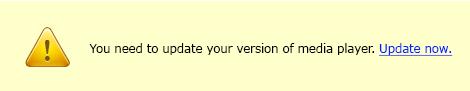
Media Player Update
This content requires Media Player 12.7. Would you like to install it now?
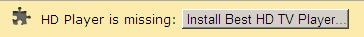
HD Player is missing: Install Best HD TV Player
To remove PUPs from your computer, you may use the two very effective PUPs removal software listed below:
You may also see fake advertisements asking you to upgrade or update your Flash player. Click here to read more.