The advertisement below: "Please Upgrade Java to Continue - Install Now," is malicious and you should not click on it. This advertisement was created by cyber-criminals to trick persons into clicking on it, thinking they need to upgrade Java in order to continue.
But, clicking on the advertisement will only take them to a malicious website that will infect their computers with Potentially Unwanted Programs or other malware.
The Fake Java Upgrade
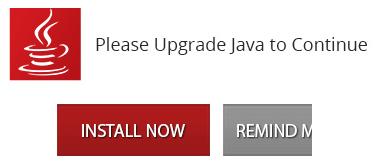
Please Upgrade Java to Continue - Install Now
Clicking on this malicious advertisement will take you to the malware website: www.safeupdate .technology, where you will be prompt to download a malicious file (setup.exe).
If you see the advertisement on a website that you are on, please do not click on it. This is how cyber-criminals infect your computer with viruses, Trojan horse and other malware.
Now, these cyber-criminals will continue to trick internet users into installing malicious software by luring them to malicious websites and claiming that they need some form of software to watch a video or some other content.
The safest place to update or upgrade the version of Java running on your computer is to go to www.java.com.
Click here if you want to upgrade or update Java on your computer. You will be taken to a webpage on www.java.com that will determine if you have the recommended version of Java installed on your computer. If you do not have the recommended version installed, you will be given instructions on how to upgrade or update it.
This scam is similar to the following: