There is a Microsoft Office vulnerability that has the capability of installing viruses, spyware, ransomware and other malware on your computer via a malicious Microsoft Word document. Therefore, we DO NOT recommend turning on or clicking on the “Enable Editing” option in Microsoft Word when opening a document sent from someone via email, or potentially unsafe locations on the Internet.
The "Enable Editing" or "Protected View" Option in Microsoft Word
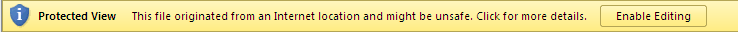
By default, Microsoft Word will open documents sent via email or from potentially unsafe locations on the Internet in Protected View. By using Protected View, you can read a malicious document and see its contents while preventing it from infecting your computer with viruses and malware.
So, if you see the yellow bar above after opening a Microsoft Word document, please DO NOT click or turn on the “Enable Editing” option on the same bar. This will keep the document in Protected View, which will protect your computer. You may still read the document and print it while it is in Protected View, but you will not be able to edit it.
Related article: