If a message, mainly a rogue advertisement, popups on your mobile device claiming that your device is infected with a virus or some other malware, please do not follow the instructions in it. This is because the message will always popup claiming that your mobile device(Android, Apple, Blackberry, Windows) is infected with a virus, even when it is not. The fake message is another technique used by cybercriminals to trick their potential victims into visiting malicious websites disguised as legitimate antivirus or anti-Malware websites. The malicious websites have been created by cybercriminals to infect their potential victims' mobile devices with malware, and steal their personal and financial information using phishing scams.
To make the fake virus message appears legitimate, cybercriminals use codes to make the mobile device vibrate or buzz. A vibrating or buzzing mobile device will frighten mobile users into quickly taking action, which will cause them to follow the instructions in the fake message without thinking.
Samples of the Fake Mobile Virus Message
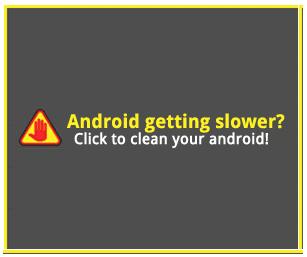
Android getting slower? Click to clean your android!
Your Android has been infected with a virus. Tap OK to remove now.
***** IMMEDIATE RESPONSE REQUIRED *****
Your Samsung Android has been exposed to a virus while browsing recent adult-oriented websites.
Tap Ok to Scan Your Phone for Viruses.
mobilesystemsecurity.com
******!!! WARNING !!! ******
Your Android may have multiple Viruses!
Some sites you've recently visited may have infected your android device
Please install anivirus to protet your Phone.


Your Samsung Android is INFECTED
WARNING! Your personal photos, Facebook and other personal passwords, as well as credit card information are at risk!
Your Samsung Android has been exposed to a fatal Trojan virus while browsing recent adult-oriented websites.
Remove Virus Now
Your web browser cannot detect a Trojan horse or other malware on your mobile device or computer, so if a popup message in your web browser claims that a virus, Trojan horse or any other malware has been discovered on your mobile device or computer, please do not follow the instructions in it.
To check for viruses or malware on your mobile device, always ensure that you have antivirus software installed. If you do not have antivirus software on your phone or mobile device, you may click here to install a free or commercial one.
Related articles: